Once you have set up a pension scheme with a provider, you will needs to add some details for this into Clear Books Payroll. If you already have an existing pension scheme, you will also need to add this into Clear Books Payroll.
Step 1.
From the Payroll navigation menu, select Pensions > Pension scheme and click the 'Add new pension scheme' link.

Step 2.
- The name of the pension scheme into the Name field
- The name of the pension provider into the Provider field
- Select the checkbox if it is a Qualified pension scheme
- Enter the Employer Pension Scheme Reference*
- The Pension Scheme Registry**

Select the type of tax relief contributions for your pension scheme
- Net pay arrangement if the pension contribution is taken before the calculation of tax and NIC
- Basic rate tax relief at source if pension contributions are taken after the calculation of tax and NIC. Your pension provider adds the tax relief to the pension at the basic rate.
- No tax relief if the scheme does not allow for tax relief contributions
Select the earning basis
- Apply contributions to all pensionable pay if your pension scheme works out contribution amounts based on all earnings from the first £1 earned
- Apply contributions to banded qualifying earnings only if your pension scheme works out contribution amounts based on earnings that are between the lower and upper limits.
- For example, if the employee is paid monthly and earned £1000, you’ll need to subtract the threshold of £512 from the total pay (£1000 minus £512) to get the pensionable pay of £488. You’ll then need to calculate the contributions based on that amount.
- If the employee is paid monthly and earned £5000, you’ll need to subtract the upper threshold of £4167 from the lower threshold £512 (£4167 minus £512) to get the pensionable pay of £3655. You’ll then need to calculate the contributions based on that amount.
| Frequency | Lower level of qualifying earnings | Upper level of qualifying earnings |
| Weekly | £118 | £962 |
| Fortnightly | £236 | £1,924 |
| Four weekly | £472 | £3,847 |
| Monthly | £512 | £4,167 |
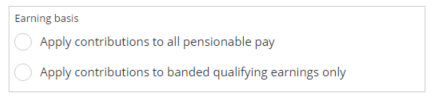
Select the 'Supplier in Accounting' that you want the bills for this scheme to be created against when importing into Accounting.
Click the 'Save pension scheme' to complete.
Please note that contributions (percentage or otherwise) are set per employee in the employee details form. Please refer to assigning a pension scheme to an employee.
* An Employer Pension Scheme Reference (EPSR) is a mandatory unique reference number for your pension scheme normally found on your correspondence from your pension provider. For personal pensions, this may be known as the group policy number. For the National Employment Savings Trust (NEST), this is known as the unique employer NEST ID. If you are unsure please contact your Pension Provider.
**A Pension Scheme Registry (PSR) number is an 8-digit number starting with a 1. If you have a NEST pension scheme, please leave this field blank. It's not to be confused with the Pension Scheme Tax Reference (PSTR). If you are unsure please contact your Pension Provider.

